Can Too Much Screen Time Cause Dizziness? Symptoms, Causes & Relief Tips
Have you ever found yourself glued to your phone or computer, only to look up and feel a bit out of sorts? Maybe your head feels oddly heavy, or there’s a strange sense that the room is gently spinning, even though you haven’t moved.
You pause, rub your eyes, and wonder, “Is it just me?” The truth is, it’s not just you. These odd feelings are becoming more common, and now people everywhere are starting to wonder: Can spending too much time on screens actually cause dizziness?
Most of us use screens all day. We work on laptops. We scroll through social media. We watch shows and talk to people through our phones. According to a 2025 report by
Cropink, the average person now spends more than 7 hours a day on screens. That’s almost half the day.
But the human body is not made to stare at a screen for so many hours without rest. This is where problems like dizziness, eye strain, and mental tiredness begin.
Too Much Screen Time Can Make You Dizzy
The simple answer is yes: too much screen time can cause dizziness. This happens when your eyes and brain become too tired. Your eyes keep focusing on bright lights, moving images, and small text. This creates stress. Your brain tries hard to understand what is happening. After some time, it gets tired too.
When the brain feels confused between what your eyes see and what your body feels, you may feel light-headed. You might also feel off-balance or uncomfortable. This condition is often called cybersickness or screen sickness.
A study from the Journal of
American Optometric Association found that nearly half of regular screen users feel dizzy or visually uncomfortable during long screen use. People who lie down while scrolling or use screens in the dark feel this even more.
Jolt helps by reducing screen time in a simple and supportive way. It reminds you to take breaks, participate in activities, build hobbies, or challenge your friend. It block apps that distract you. And it helps you focus better without overusing your phone or laptop.
“Almost everything will work again if you unplug it for a few minutes… including you.” –
Anne Lamott
Signs That Your Screen Time Is Too Much
Dizziness from screen use can feel different for each person. Some people feel dizzy when looking at a phone. Others may feel pressure in the head or eyes. You might also feel like the floor is moving, even when it’s not.
Here are some common symptoms:
These symptoms often get worse if you don’t take breaks, use screens in bed, or keep your screen brightness too high.
What Causes This Dizziness?
Dizziness from screen time usually happens for a reason, it’s your body’s signal that something is off. Studies by NIH have found that people who spend 4 hours or more a day on screens are significantly more likely to experience balance problems and dizziness, with one study reporting a 1.8 times higher risk of balance disorders.
Let us look at the main causes:
- Eye Strain
Staring at screens makes your eyes work very hard, which leads to eye strain. Symptoms include dizziness, blurred vision, and headaches. Over 50% of people using screens for long periods report such symptoms.
- Blue Light from Screens
Screens emit blue light, which reduces melatonin (the sleep hormone) and disrupts sleep. Multiple studies confirm that blue light exposure can decrease sleep quality, increase sleep latency, and contribute to tiredness and dizziness the next day.
- Lack of Blinking
Normally, we blink 15–20 times a minute, but screen use drops this to around 5–7 blinks per minute. In studies, people blinked about three times less while using digital devices, leading to dry eyes and eye discomfort, which can also cause dizziness.
- Constant Movement on Screen
Watching videos, scrolling, or gaming overwhelms the brain with fast, artificial movements while your body stays still. This sensory mismatch is known as cybersickness, and common symptoms include nausea, dizziness, and headaches.
- Poor Posture
Spending hours hunched over devices leads to “forward head posture.” NIH shows this adds stress to the neck and can send incorrect signals to the brain, increasing dizziness, neck pain, and headaches.
- No Breaks or Rest
If you use screens for long, uninterrupted stretches, your brain and eyes don’t get a break, boosting mental fatigue and increasing dizziness. One survey showed balance disorders are much higher in people with extensive daily screen time.
- Screen Brightness and Lighting Conditions
Viewing screens in the dark or turning brightness up high increases eye strain. Studies suggest both poor room lighting and improper viewing distance can noticeably worsen digital eye strain and related symptoms like dizziness.
- Multitasking on Screens
Switching rapidly between apps, videos, and notifications creates mental overload. Studies by Citizen Speciality Hospital confirm heavy digital multitasking reduces memory capacity, increases fatigue, and impairs focus, making dizziness and confusion more likely.
Simple Tips to Feel Better
If you often feel dizzy, tired, or sick after using screens, do not worry. You are not alone. Many people feel the same. The good news is that you do not have to stop using your phone or laptop completely. You just need to make small changes in your daily habits. These changes are very easy and will help your eyes, brain, and body feel much better.
Here are some simple and useful tips you can follow:
- Follow the 20-20-20 Rule
This is a very helpful rule. Every 20 minutes, stop looking at your screen. Then, look at something that is 20 feet away. Keep looking at it for 20 seconds. This gives your eyes a short break. It helps them relax and reduces eye strain. You can set a timer to remind yourself. Try to do this every day while working or studying.
- Take Small Breaks Often
Do not sit in front of a screen for hours without moving. Every 30 to 60 minutes, take a short break. You can stand up, stretch your arms and legs, walk around your room, or drink water. This gives your brain and body some time to rest. These small breaks can stop the dizzy feeling from building up. Jolt can send gentle reminders to help you take these breaks on time.
- Use Dark Mode or Lower Brightness
Bright screens can hurt your eyes, especially in the dark. Try using dark mode on your phone or laptop. Also, lower the screen brightness when you do not need it to be high. This makes your screen softer to look at and reduces pressure on your eyes. Your eyes will feel less tired.
- Sit in a Good Posture
Always sit up straight when using a screen. Do not slouch. Keep your back straight and shoulders relaxed. Hold your phone at eye level. If you are using a laptop, place it on a table or desk, not on your lap. Bad posture can cause neck pain, back pain, and dizziness. Good posture helps your body stay comfortable.
- Avoid Using Screens in Bed
Many people lie in bed while using their phones. This is not a good habit. When you lie down, your neck bends in a strange way. This puts pressure on your eyes and spine. Also, the blue light from your phone can make it hard to sleep. Try to keep your phone away at least one hour before bedtime.
- Blink More Often
When we look at screens, we blink less than usual. This makes our eyes dry and tired. Try to blink more often. You can also close your eyes for a few seconds during breaks. This keeps your eyes moist and fresh.
- Drink Water and Eat Healthy
Sometimes, dizziness is not just about screens. If you do not drink enough water or skip meals, you may also feel dizzy. Make sure you drink water throughout the day and eat healthy meals on time. Your body and brain need energy to stay active and focused.
- Spend Some Time Outdoors
Try to go outside for some time every day. Natural light is very good for your eyes and brain. It also helps you feel calm and happy. A short walk in the fresh air, even for 10 minutes, can make a big difference.
- Use Jolt to Build Healthy Habits
One of the best ways to feel better is to use Jolt. Jolt helps you block apps, take breaks, focus on important work, and stay away from screens when needed. You can set daily goals, track your screen time, and build streaks. Jolt makes it easier to change your habits without feeling forced. It supports you like a friend.
Jolt: Your Partner in Digital Wellness
Jolt understands how easy it is to lose track of time on your phone. That is why we built a tool that doesn’t make you feel guilty. Instead, it helps you create balance. Jolt is not just about blocking apps, it is about building habits that support your well-being.
Thousands of people use Jolt every day to reduce screen sickness, improve focus, and feel better inside and out.
“It is not the load that breaks you. It’s the way you carry it.” – Lena Horne
Jolt helps you carry your digital load better.
Check out the Jolt app
It’s Time to Listen to Your Body
If you have ever felt dizzy after using your phone or computer, it is not just in your mind. Your body is giving you a message. It is saying that it needs rest. It is asking you to take a break.
Can too much screen time cause dizziness? Yes. And now you know why. But you also know what to do next.
Take small steps. Follow easy tips. And most importantly, use tools like Jolt that support your well-being every single day. You do not have to stop using technology. You just need to use it better.
Give yourself time to breathe. Look around. Live beyond the screen. Because life feels better when your head is clear, your eyes are rested, and your mind is calm.
Let Jolt be your gentle guide to that better balance.

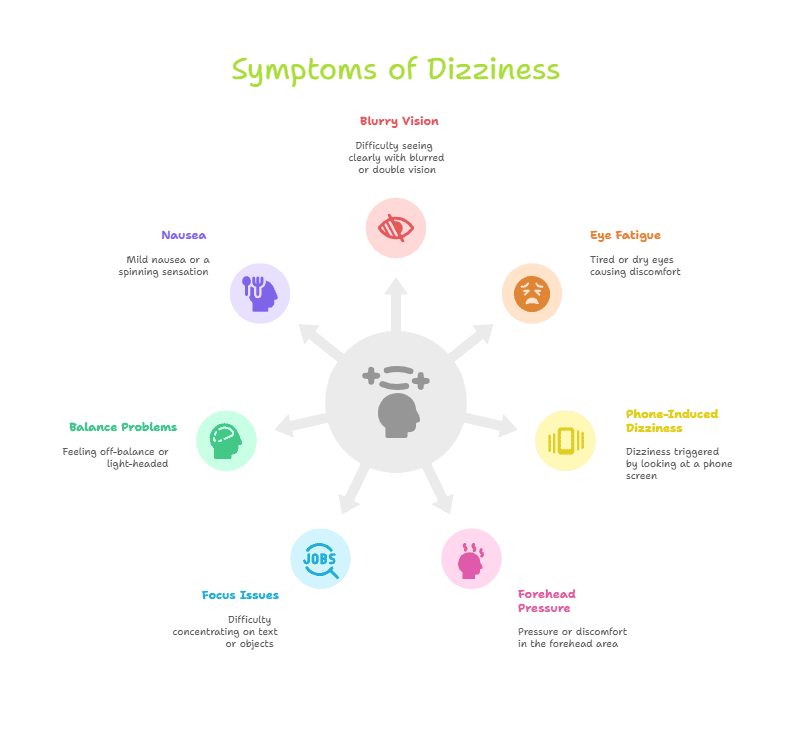

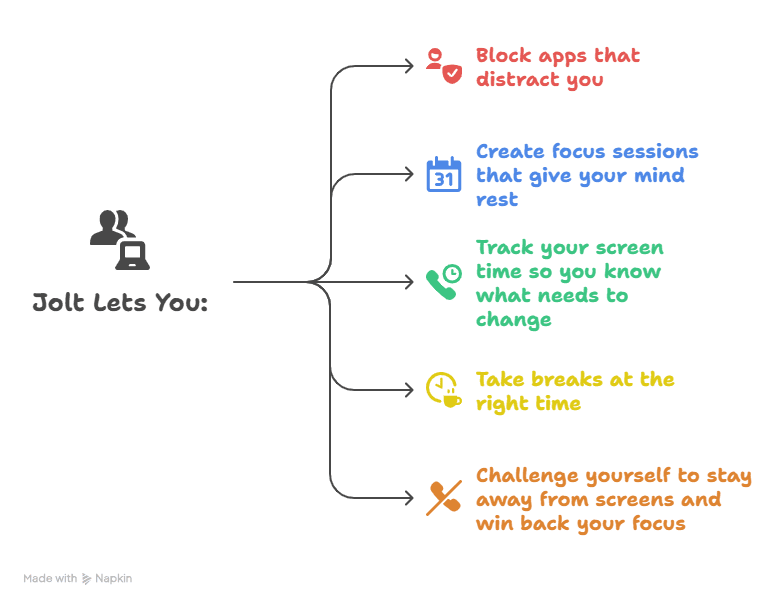
 Dr. Manish Singh
Dr. Manish Singh