Time Blocking Planner: How Time Blocking Helps in Productivity
The real issue isn’t a lack of time – it’s a lack of structure.
Every day, people work hard without making meaningful progress. They multitask, jump between tasks, react to every notification, and reach the end of the day wondering where all their time went.
A time blocking planner does not give you extra hours. It helps you decide how your time will be used. It gives direction to your attention. It removes uncertainty from your day and helps you stay committed to the tasks that actually matter.
What Is a Time Blocking Planner?
A time blocking planner is a tool that helps you divide your day into separate time blocks. Each block is assigned to a specific task or activity. Only one task is scheduled during each block.
The purpose is not to stay busy all day. The purpose is to stay intentional. This method prevents constant switching between tasks. It creates space for focus, clarity, and deep work.
Why Time Blocking Works
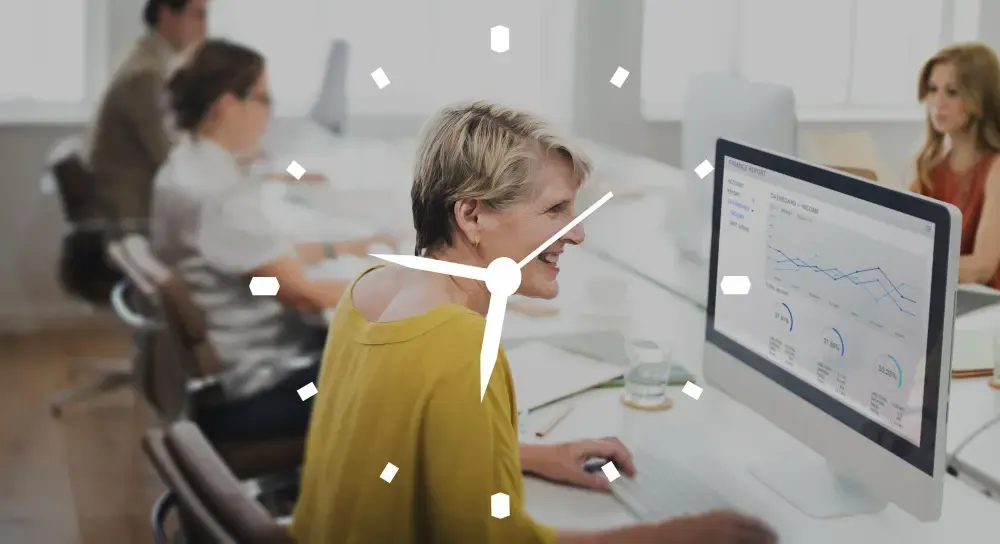
- It builds mental clarity
When you already know what you need to focus on, your mind does not waste energy deciding what to do next. You begin with purpose. You continue with structure.
- It limits task switching
Every time you switch tasks, your brain slows down. Time blocking allows you to commit to one thing at a time, which makes your work smoother and less tiring.
- It sets boundaries
Each block represents a time commitment. That commitment makes you more honest with yourself. It becomes easier to see what can realistically fit into your day.
- It improves depth of work
Urgent tasks often take over when the day has no structure. Time blocking protects space for tasks that are important but easy to delay. This helps you focus on progress, not just activity.
- It aligns work with energy
Not every hour feels the same. Some hours are better suited for deep thinking, others for light admin work. Blocking allows you to schedule your tasks in line with how your energy shifts through the day.
How to Use a Time Blocking Planner
Start simple.
- Identify your priorities
Pick the few tasks that actually need to get done. Not everything. Just the important ones.
- Estimate time honestly
Give each task enough time. Rushing ruins the purpose of blocking.
- Assign tasks to time blocks
Use your planner to slot each task into a part of your day. Leave room between blocks so that your schedule breathes.
- Protect the block
If you are in a focus block, do only that. No notifications, no switching tabs, no checking your phone.
- Review at the end
Did you follow your blocks? What changed? Adjust for the next day. This is not a perfect system. It is a feedback loop.
Why Most People Struggle With Time Blocking
They fill the entire day without breaks. They treat blocks as suggestions, not boundaries. They ignore energy levels and over-plan.
Time blocking works only if you treat your blocks with the same respect as a meeting with someone else. If you don’t show up for yourself, the system fails.
How Jolt Helps You Stay in the Block
Planning is important. But focus is fragile. You can plan your time and still lose it if your environment keeps pulling you away.
With Jolt, you can:
- Set focus sessions that match the blocks in your planner
- Block distracting apps during those sessions
- Limit how many times certain apps open during the day
- Add pauses before re-opening blocked apps
- Track your daily streaks to stay consistent
Why Jolt’s ‘Sessions’ Feature is for YOU
Your brain does not focus automatically. It responds to cues. When you start a session in Jolt, that becomes your cue. It signals your brain to slow down and pay attention.
Each session also removes the triggers that usually break focus. You are no longer dealing with willpower alone. You are changing the conditions that shape your attention.
This is supported by neuroscience. Focus improves when distractions are removed and when tasks are placed in structured environments. Jolt combines both of those elements to support your time blocks.
When your planner gives your day direction, and your sessions support that direction, your ability to focus becomes much stronger.
Final Thought
If your to-do list always feels longer than your day, try time blocking. Not to do more, but to do what matters. And if you want to protect your focus while you work, let tools like Jolt support the structure you create. You don’t need a productivity hack. You need a system that makes space for deep work, rest, and progress, all on your terms.
FAQs: Time Blocking Planner and Productivity
- How does time blocking increase your productivity?
Time blocking increases productivity by removing guesswork. When your day is divided into focused blocks, you know exactly what to work on and when. This reduces distractions, prevents multitasking, and helps you commit fully to one task at a time, which leads to better output in less time.
- What is blocking in productivity?
Blocking in productivity means assigning specific tasks to fixed time slots in your day. Rather than working from a to-do list, you give each task a scheduled window. This turns intention into action and helps prevent tasks from expanding endlessly.
- Is time blocking actually effective?
Yes, time blocking is highly effective when used consistently. It reduces mental clutter, encourages deep focus, and helps you stay intentional with how you spend your hours. Paired with tools that minimize distractions, it becomes one of the most practical ways to manage attention and energy.
- What is the 5-time blocking method?
The 5-block method breaks your day into five core segments: Morning Routine, Deep Work, Admin or Shallow Tasks, Breaks/Rest, and Evening Routine. It helps create a balance between productivity and recovery by giving each part of the day a clear purpose.
- What is the 11 a.m. technique?
This method involves identifying your most important task and completing it before 11 a.m. It leverages your early-day energy and reduces the risk of reactive work or distractions taking over your focus.
- What’s the best way to get started with a time blocking planner?
Start by planning just 2–3 major blocks each day. Assign one task per block. Leave space between blocks for transitions. Don’t aim for perfection, aim for progress and clarity. Review and adjust daily.
- Can I use time blocking for personal tasks, too?
Absolutely. Time blocking works for workouts, reading, cooking, and even rest. The method isn’t limited to work. It’s about being intentional with your time, whatever that time is for.
- How do I stay consistent with time blocking?
Keep your blocks realistic. Use a planner you actually like. Protect your blocks by using tools like Jolt to block distractions during focus time. Review your day honestly. Adjust based on what’s working, not what looks ideal.

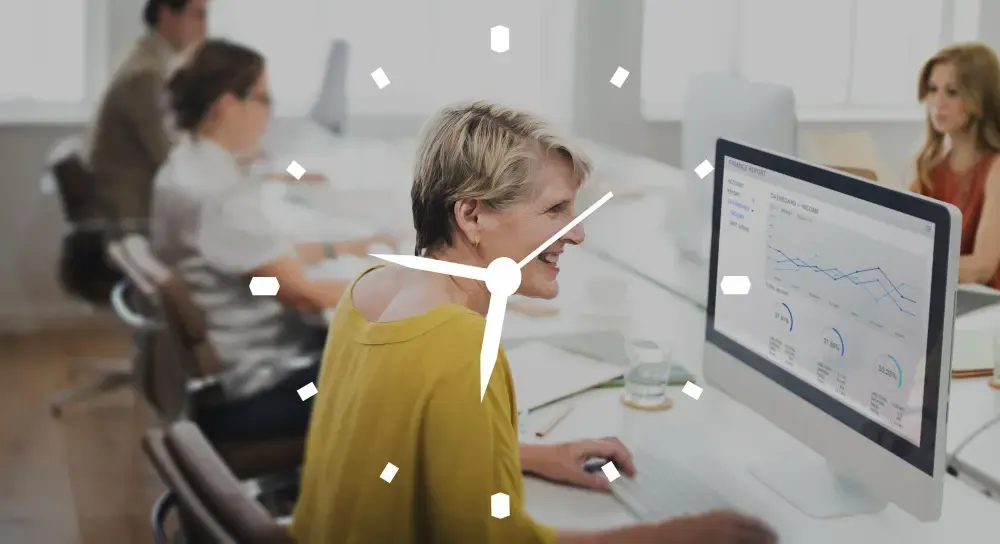

 Dr. Manish Singh
Dr. Manish Singh